
Virtual private clouds
Driving streamlined, easy-to use experiences in a deeply technical domain.
Table of Contents


This is where I join the story! As the founding designer at CoreWeave, I'm tasked to design solutions for Bill's many use cases …
… this experience enables Bill to secure and monitor Meta’s data inside CoreWeave by partitioning it into segments called Virtual Private Clouds
Back to our story, one of the requirements for Bill's role is to keep Meta's data secure
To do this, he collaborates with Jenny from Meta's security team

This should give you a better sense of the context of use, let's look at how I drove framing the problem
To center the discussion around our users' needs, I drove collaborative design sessions aimed at developing empathy for our users and their pain points
In this session at an internal conference, I drove an empathy mapping exercise to align around end user needs
The resulting artifact helped center stakeholders around the problems encountered by Bill and Jenny during the next phase of the workshop, collaborative design
The first ideation exercise was generative, where we created a broad spectrum of ideas to solve our users' problems
The second exercise narrowed those ideas into tangible narratives, in storyboard format, that represented comprehensive end-to-end solutions
One of these narratives focused on the data security needs of the users in our story, Bill and Jenny




















































Once upon a time in a technology company
Once upon a time in a technology company
Bill Rothdale is an AI/ML engineer at Meta
He’s got a lot on his plate, from building LLM’s from scratch …
… to making sure his infrastructure ingests the models smoothly
He uses CoreWeave to scale and monitor his AI infrastructure
Framing the Problem
Framing the Problem



There were some … considerations with this in the larger experience, though
The existing CoreWeave product had surfaced a code editor within the context of the forms, which I surmised likely made complex tasks even more confusing
There were strong emotional attachments across the cross-functional teams to this experience, but I was determined to analyze whether it was necessary subsequently
Depending on which step the user is currently on in the UI-based form on the left hand side of the screen, the code editor highlights the corresponding sections on the right
As the user enters information in the form, two-way data binding enables it to update in the code editor as well, and vice versa
As the user moves forward to the second step of the form, the corresponding inputs are highlighted in the code editor on the right
In a nested interaction within the bigger form, errors are surfaced in both the UI and code editor portions of the screen
After completing both steps effectively, the user reviews the inputted information and deploys the Private Cloud from a summary screen

To unpack a complex technical challenge, I looked comprehensively across the industry at how other companies were handling similar use cases
I produced documents that described the problem space at a high level …
… and dove into the details of complex, nuanced technical details, like the difference between IPv4 and IPv6 network addresses
I looked in detail at how our competitors handled similar technical challenges, documenting their product decisions for inspiration and a tool in aligning folks cross-functionally
As the sole designer in an 800 person company working on tight timelines, I knew I needed to move quickly
I produced sketches that outlined how our users Bill and Jenny could configure their Virtual Private Clouds using CoreWeave's infrastructure …
… and used them to get feedback from colleagues and users
One recurring user pain point centered around CoreWeave's burdensome and lengthy web forms
Taking this feedback into account, I was determined to help solve for this with a systematic, pattern-level design
The early iterations focused on a pattern for complex forms to be used across CoreWeave …
… along with the details of the form itself …
… and where this experience sits within the broader Information Architecture …
Finally, how a user might navigate into and out of the workflow


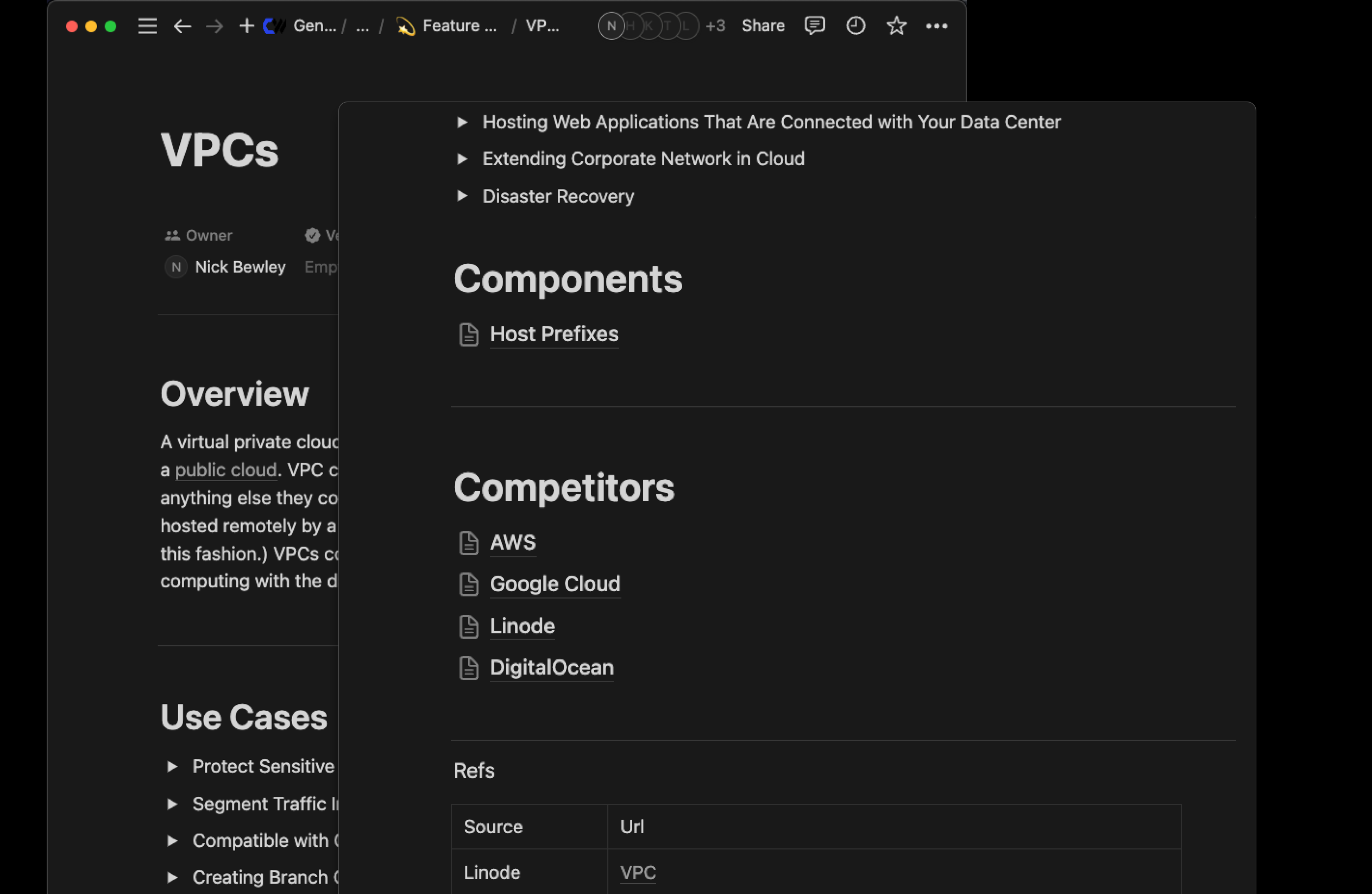
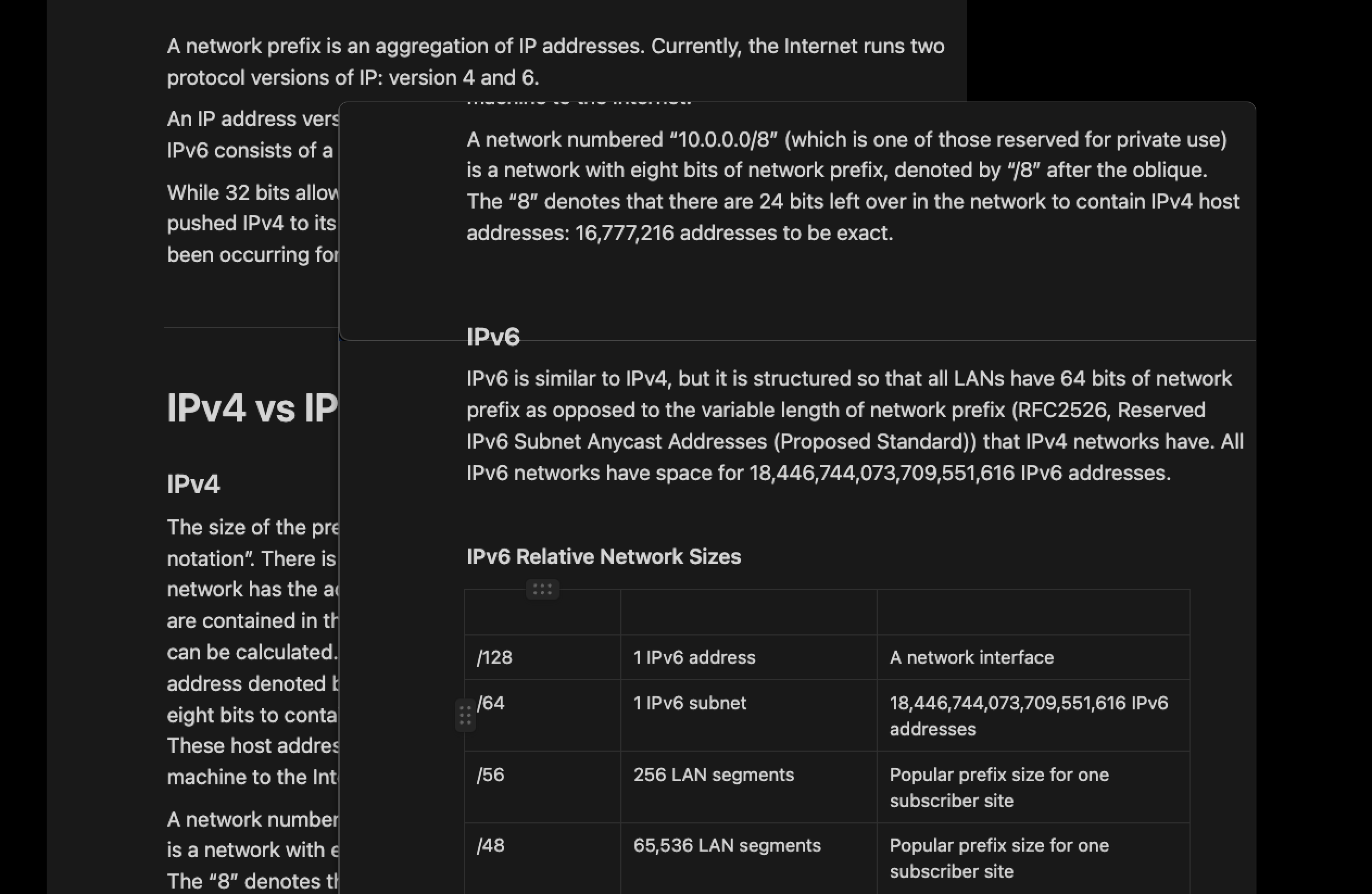
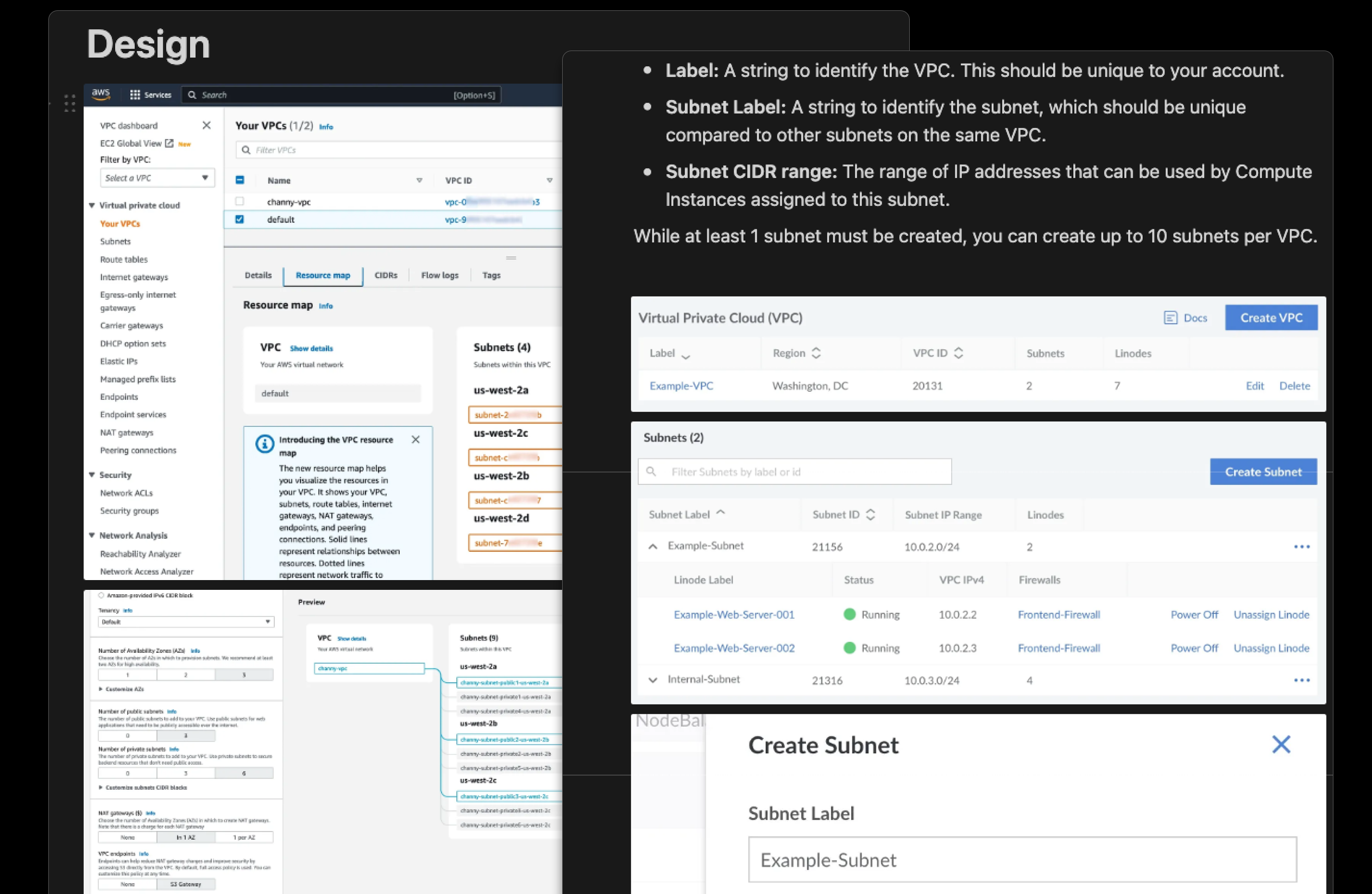
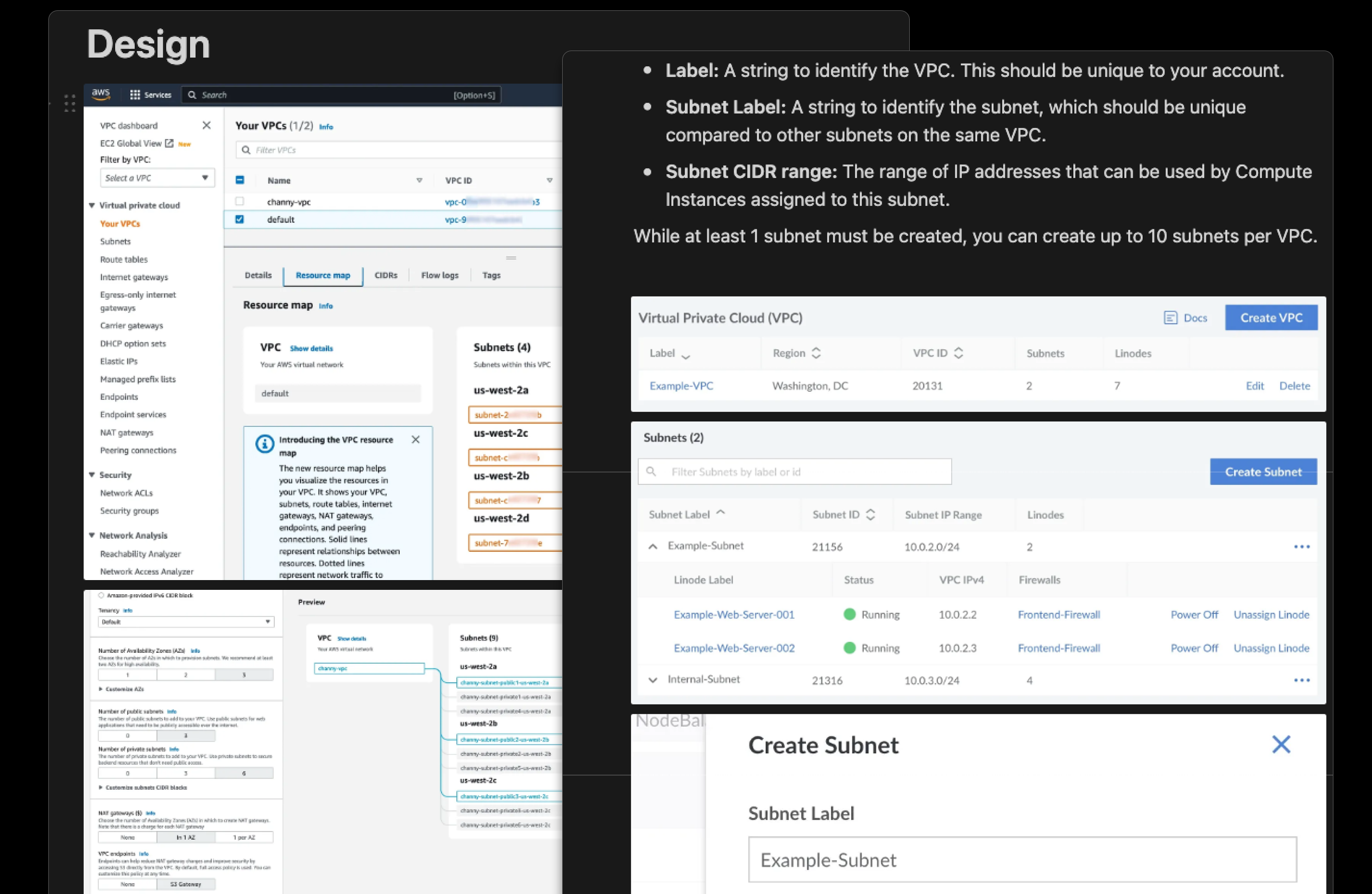
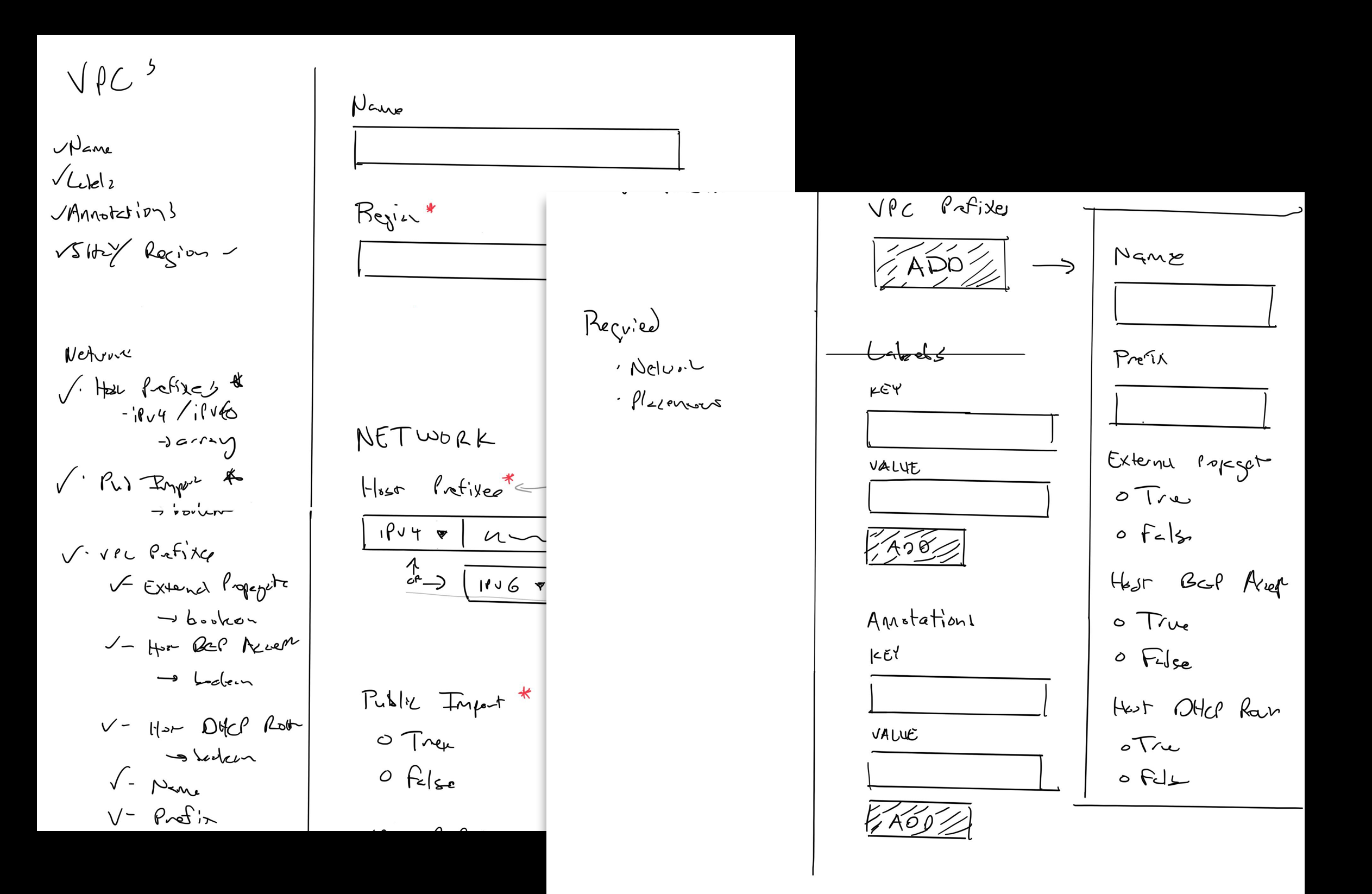
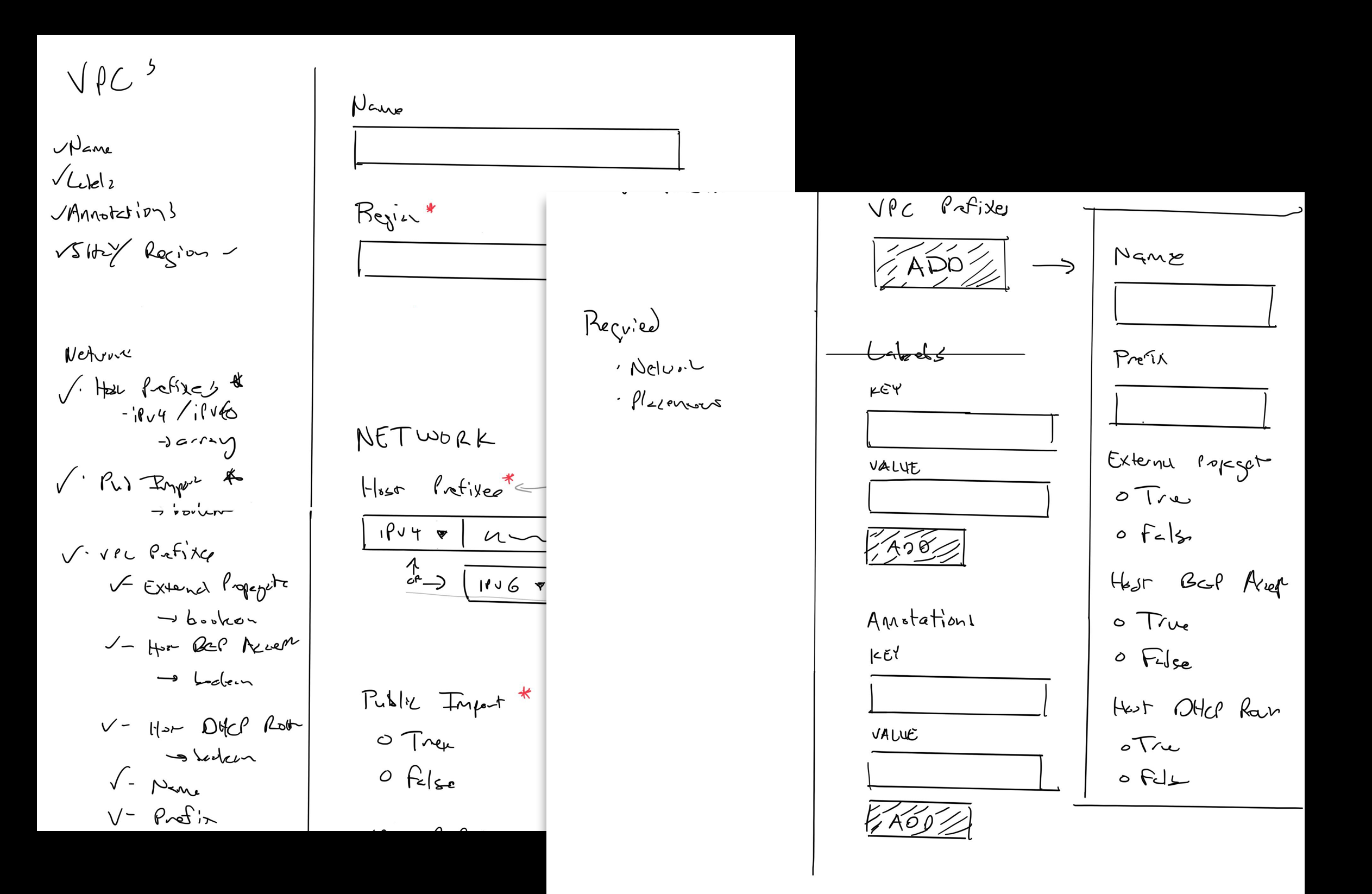
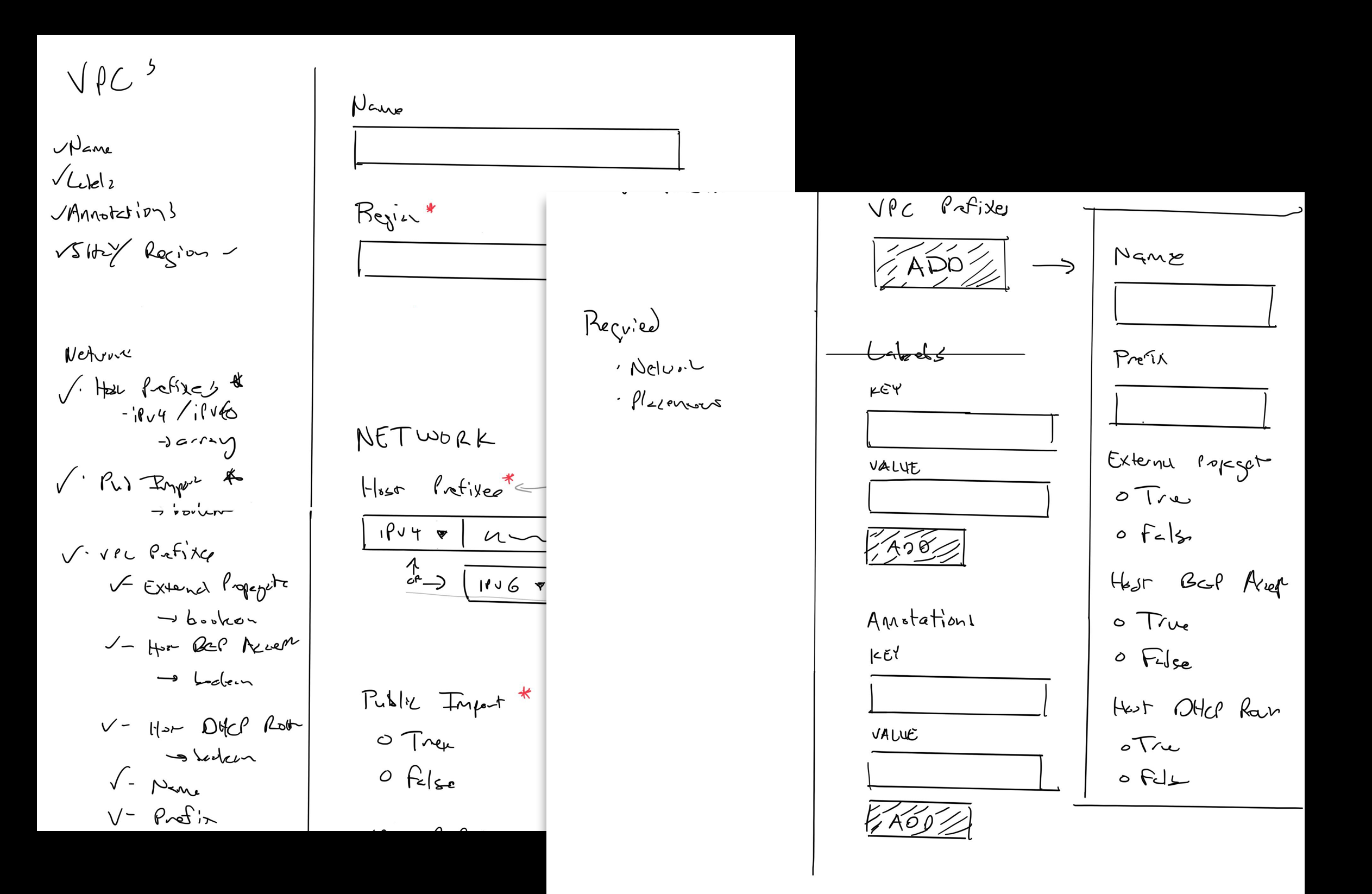
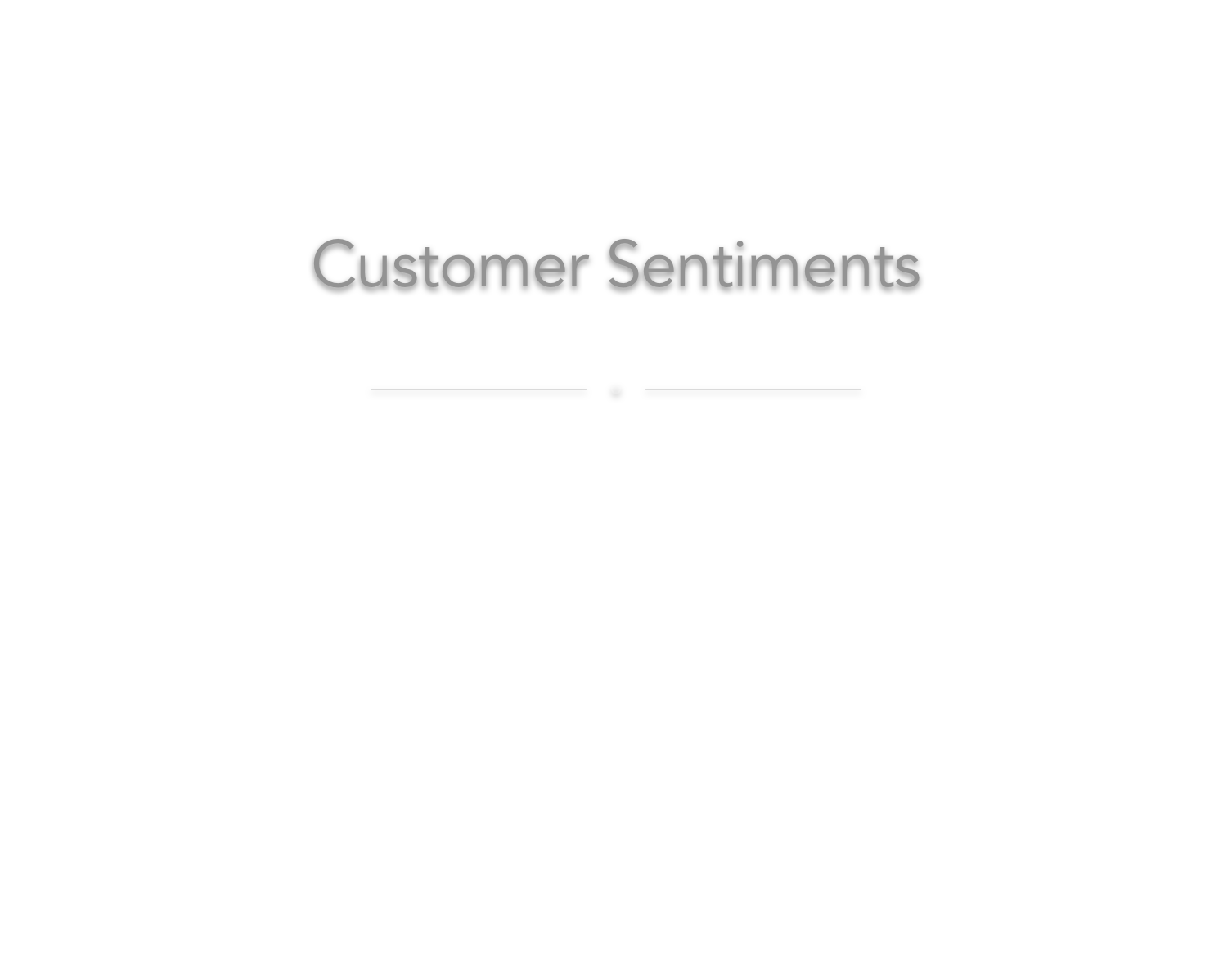
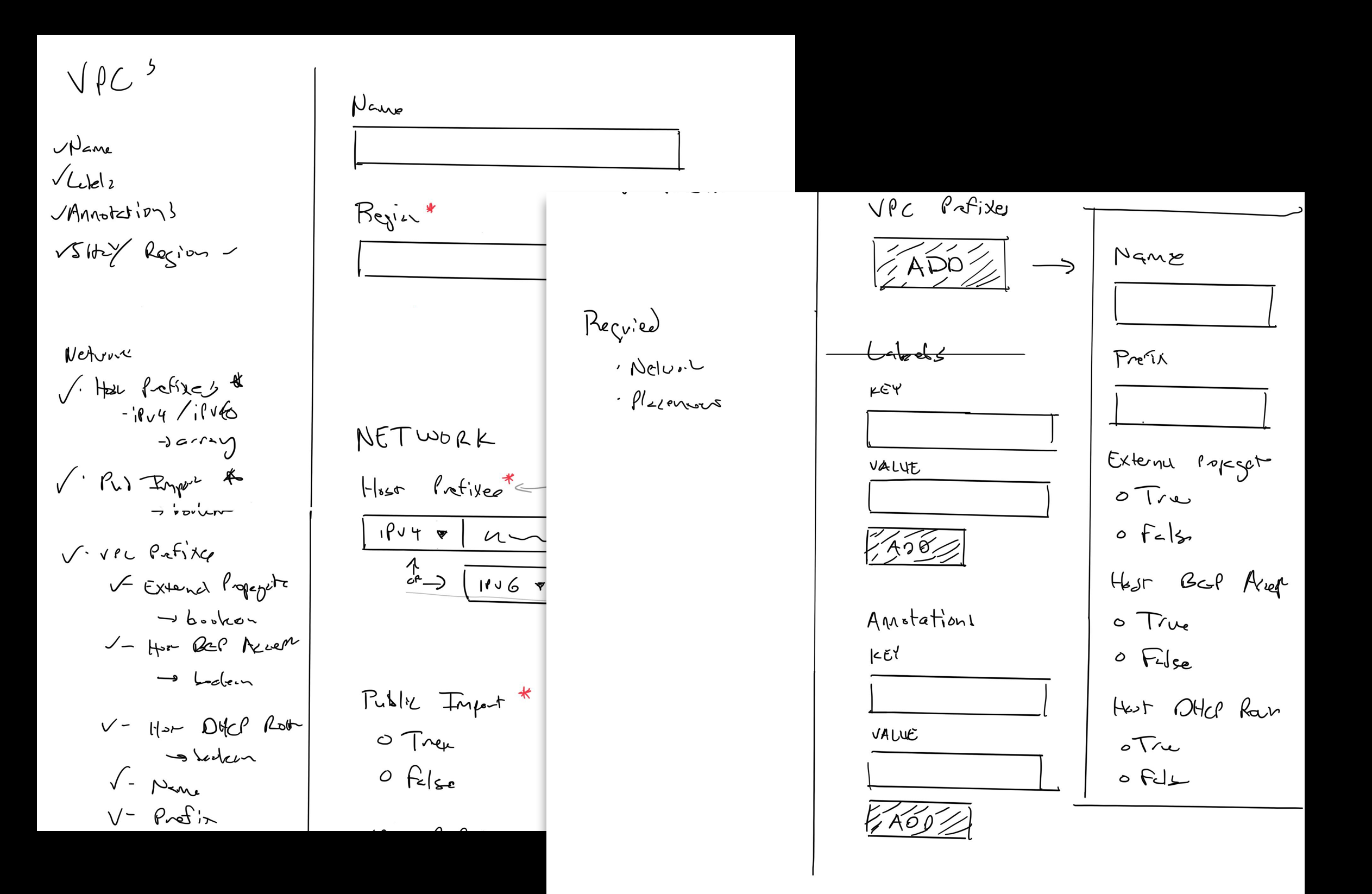
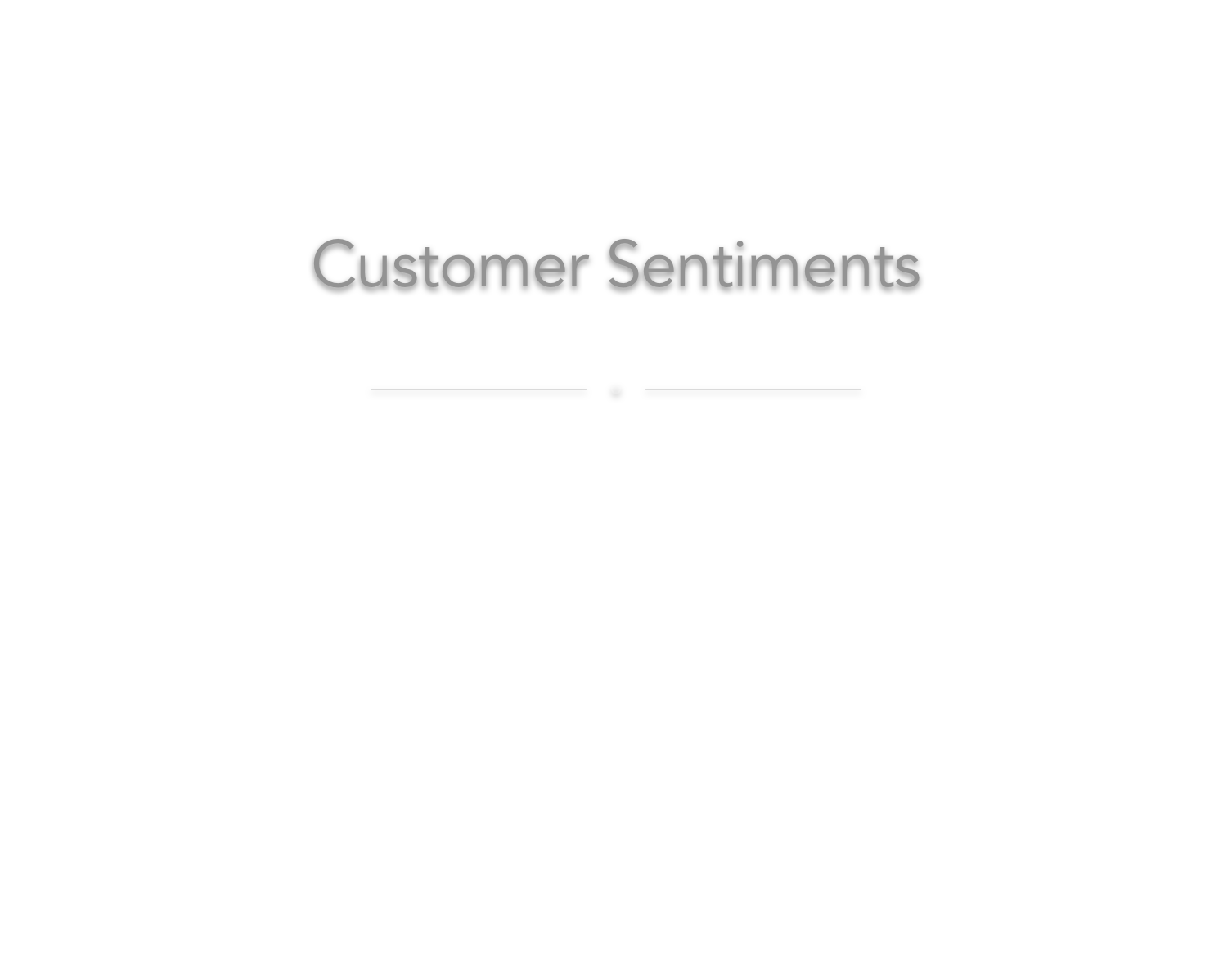
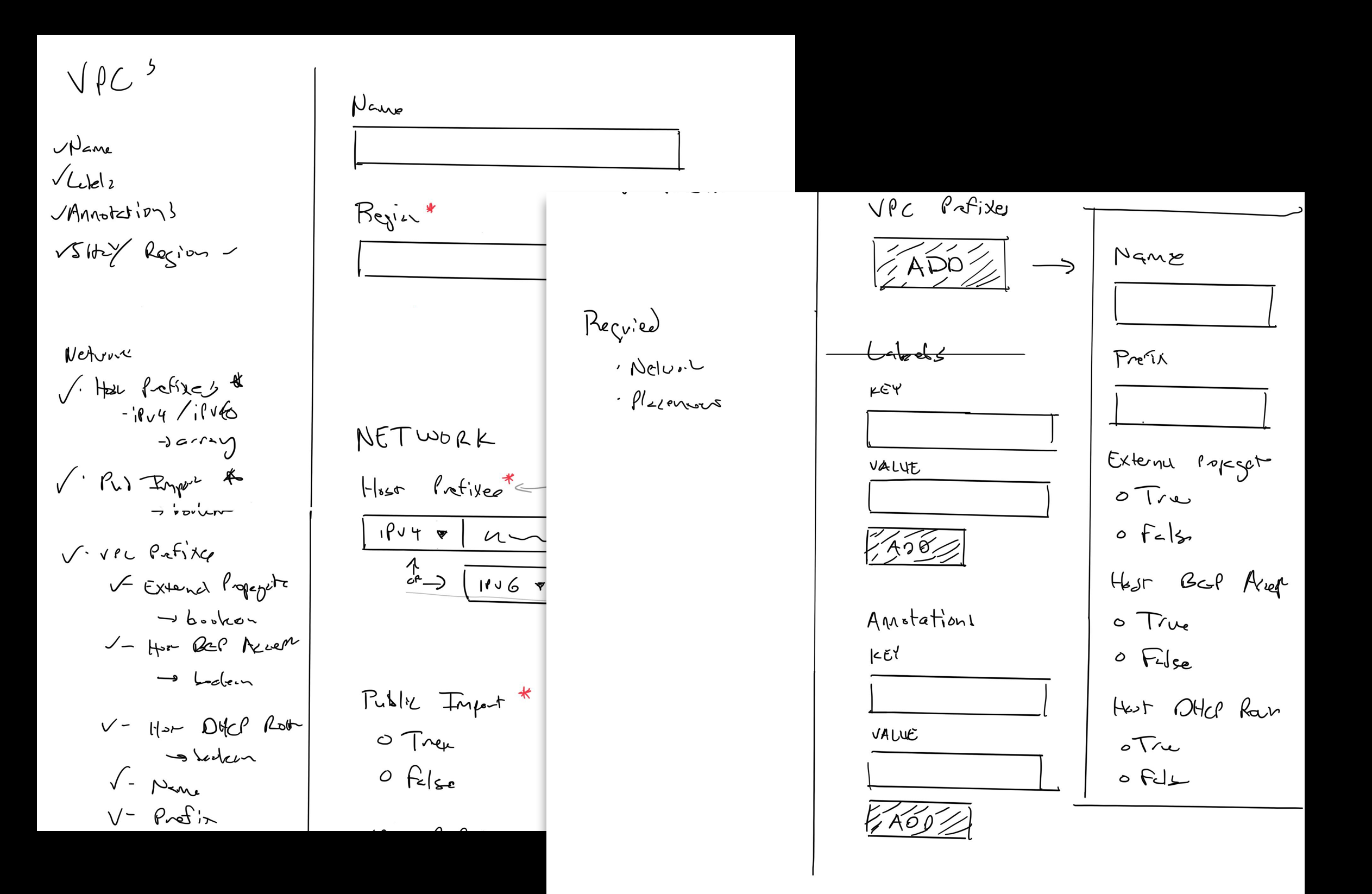
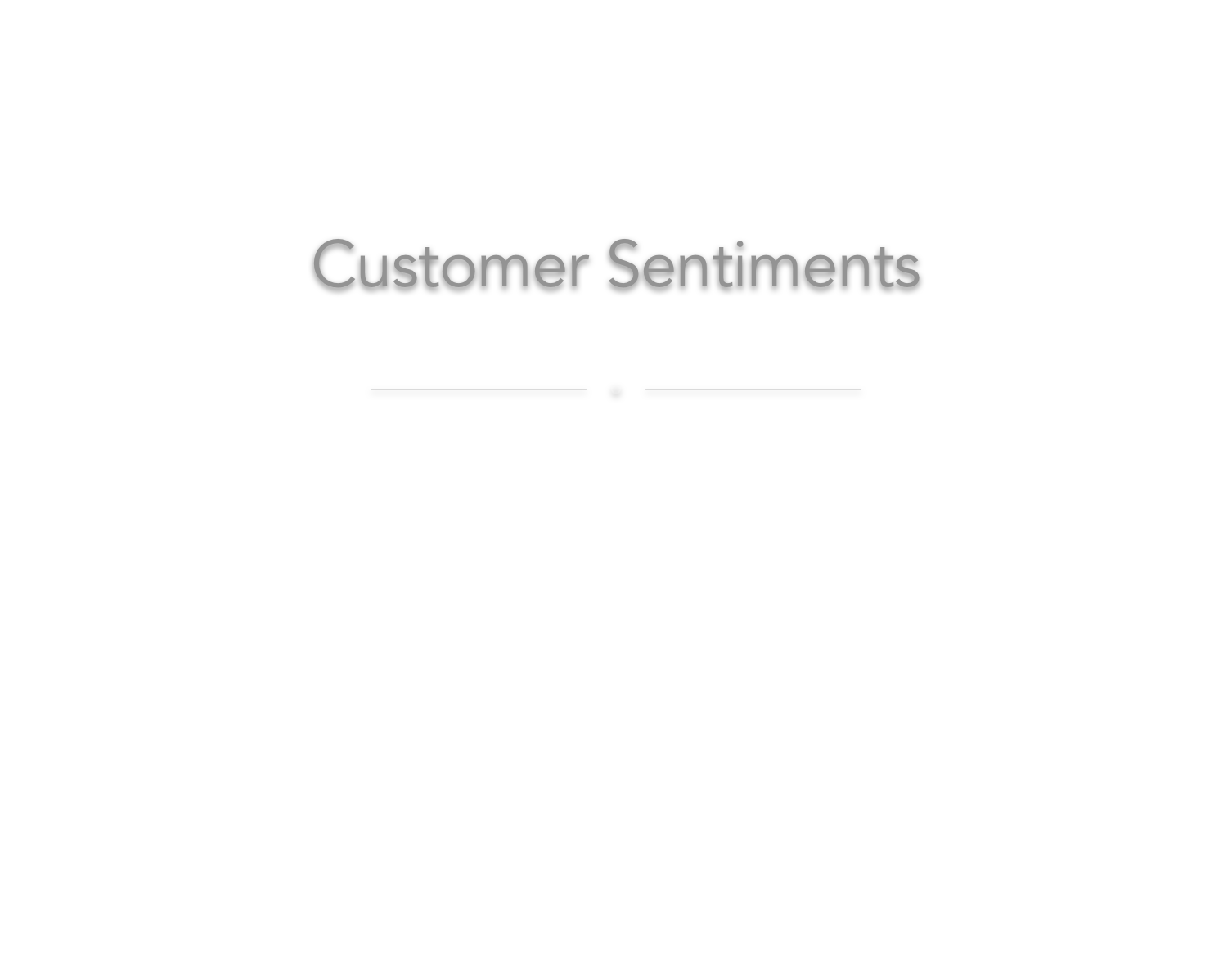
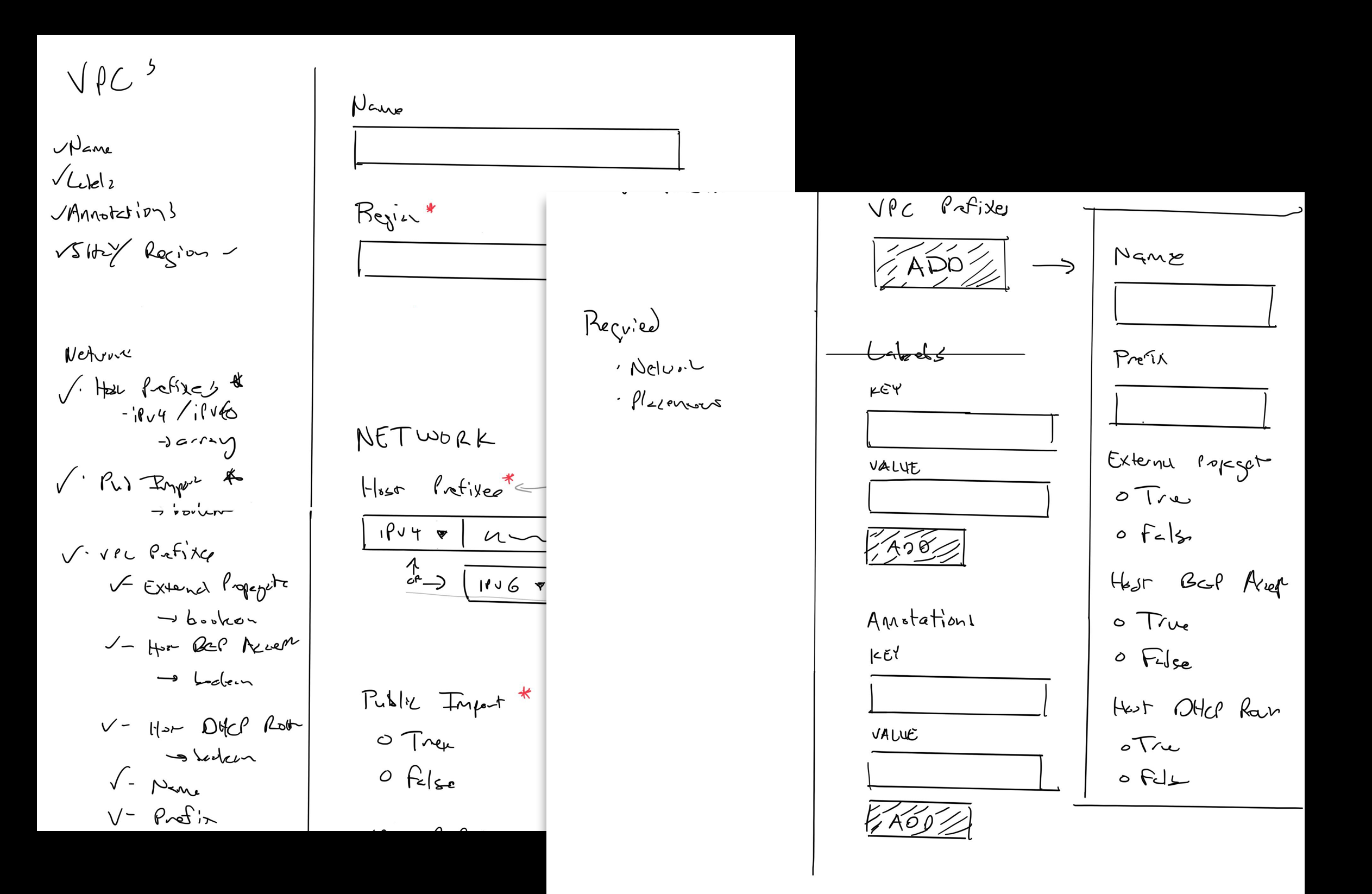
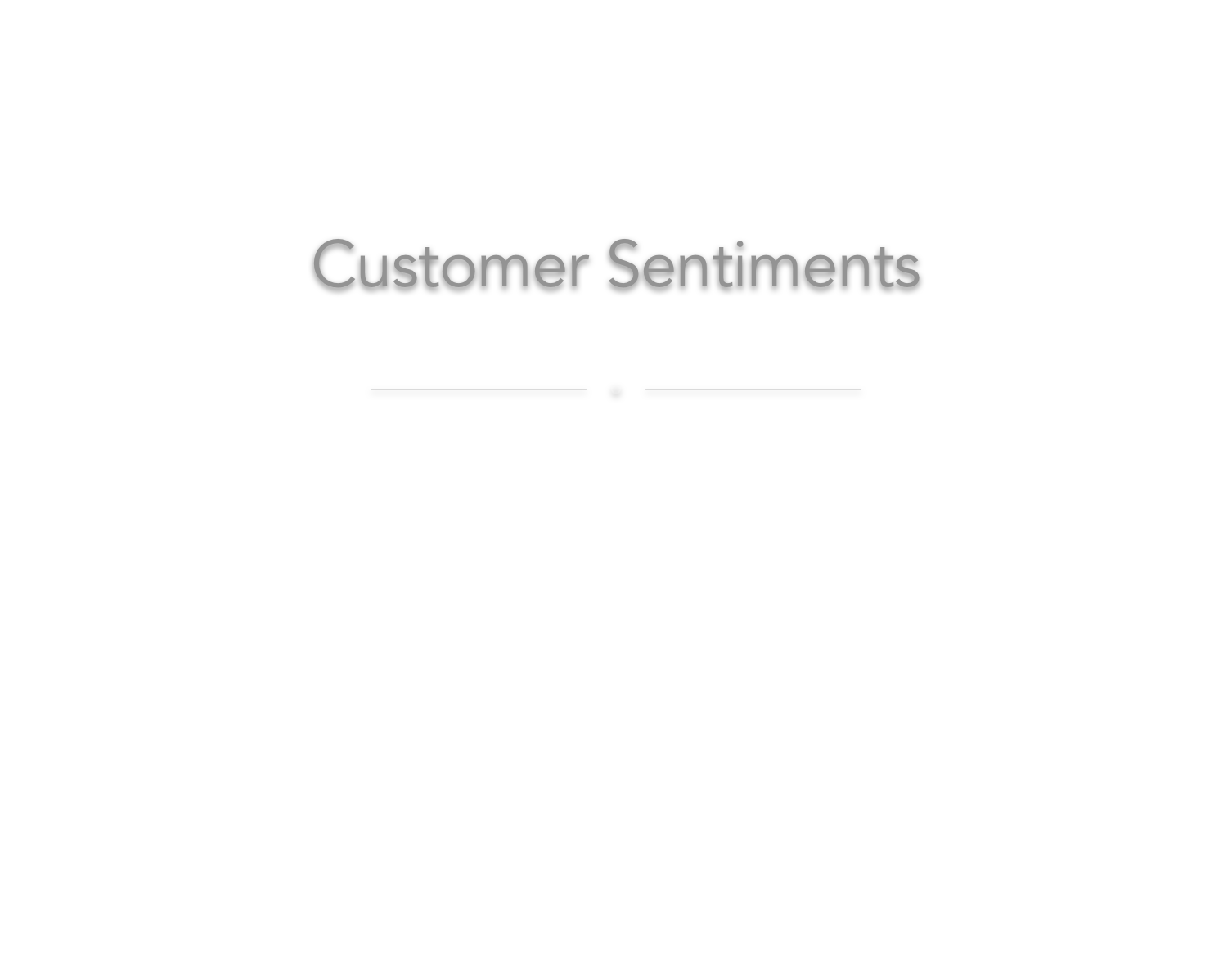
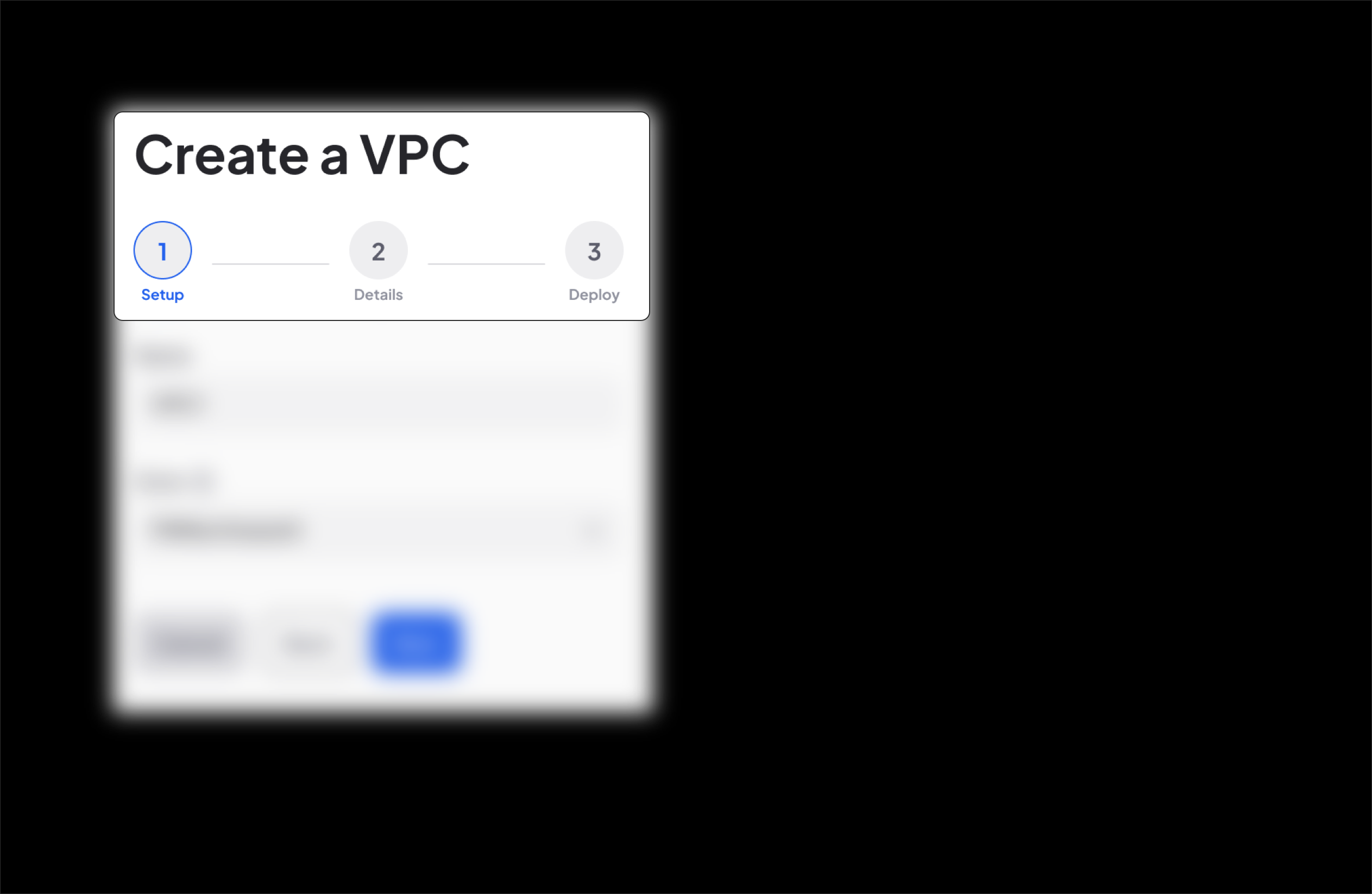
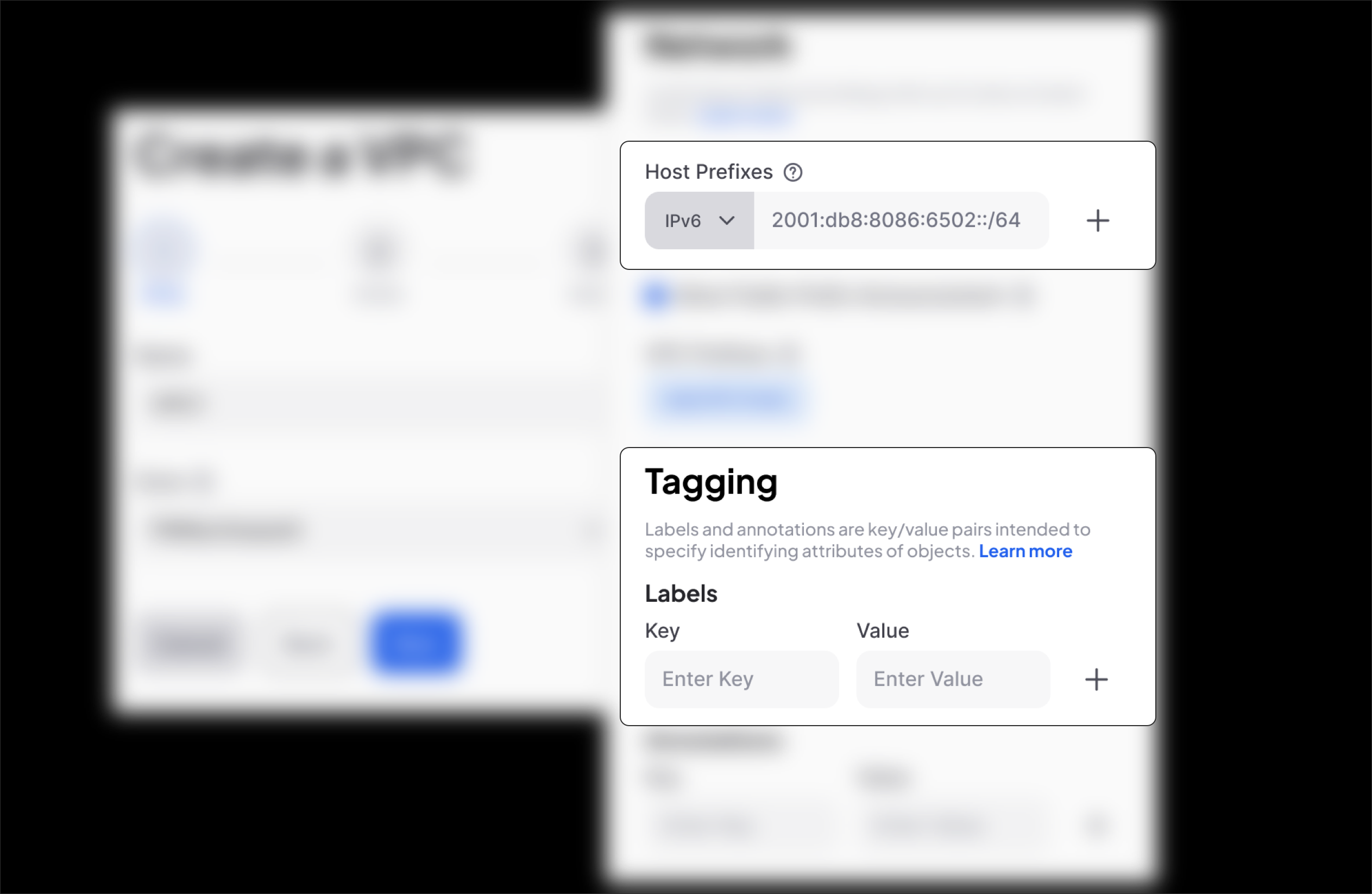
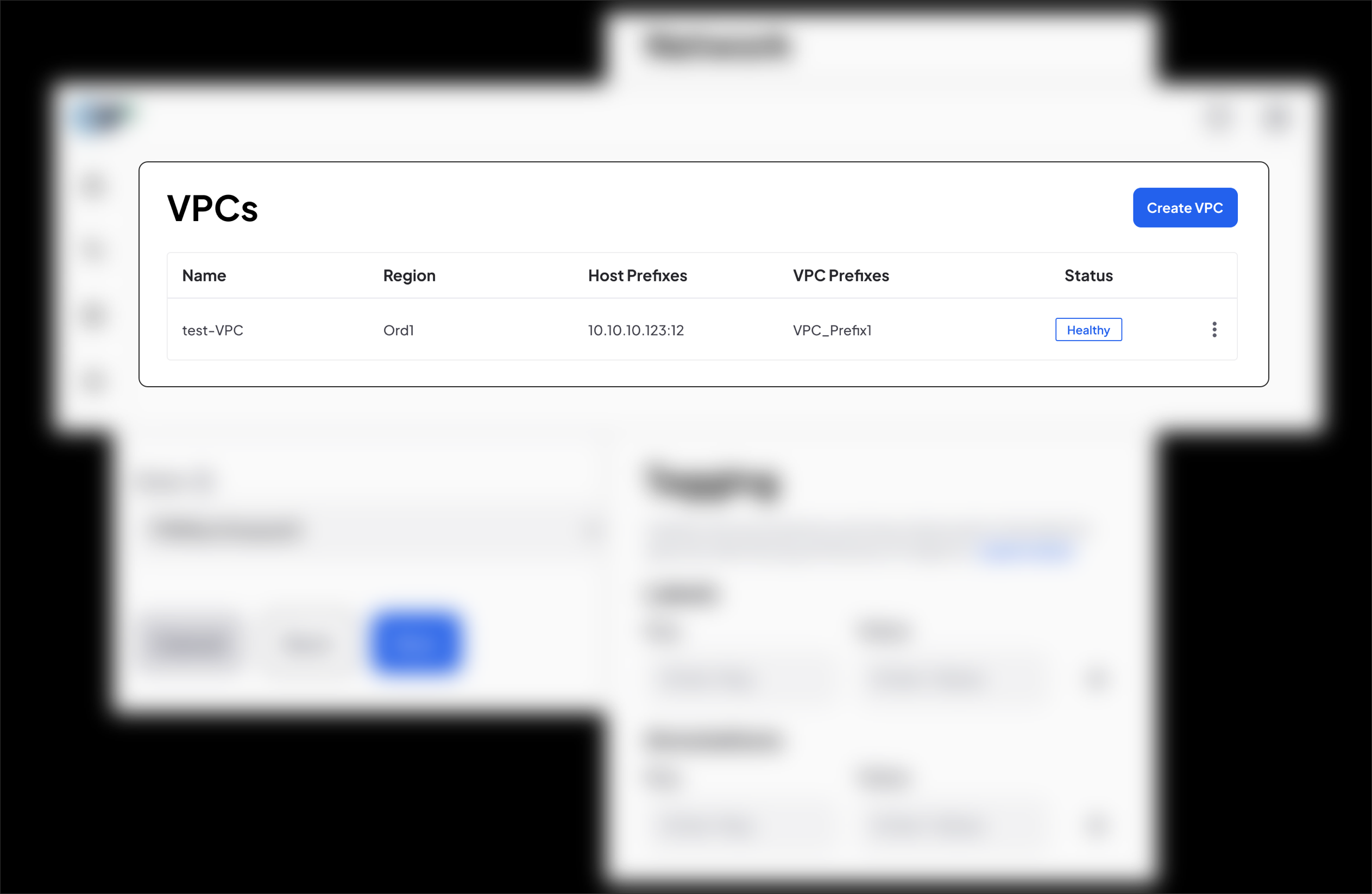
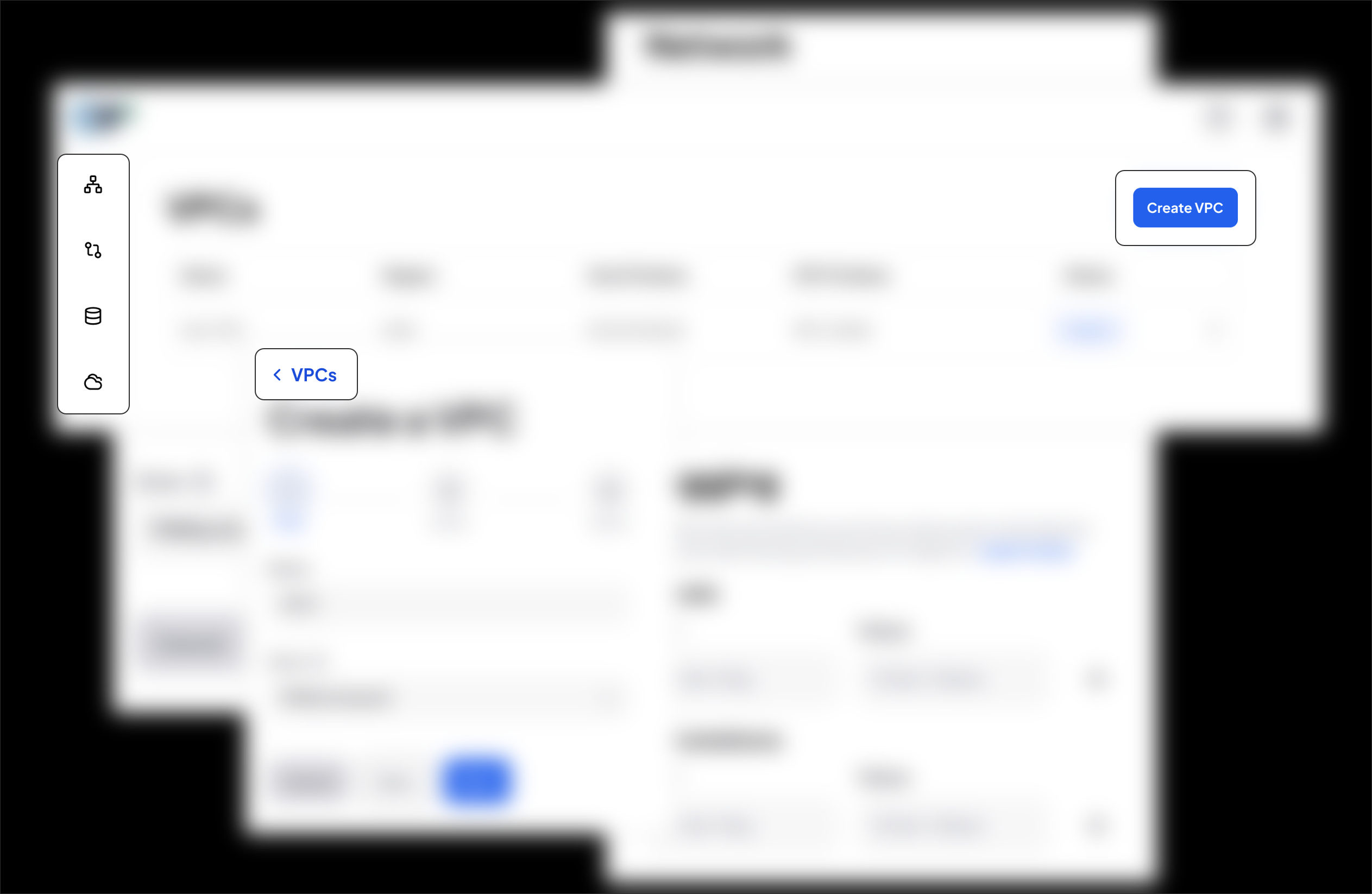
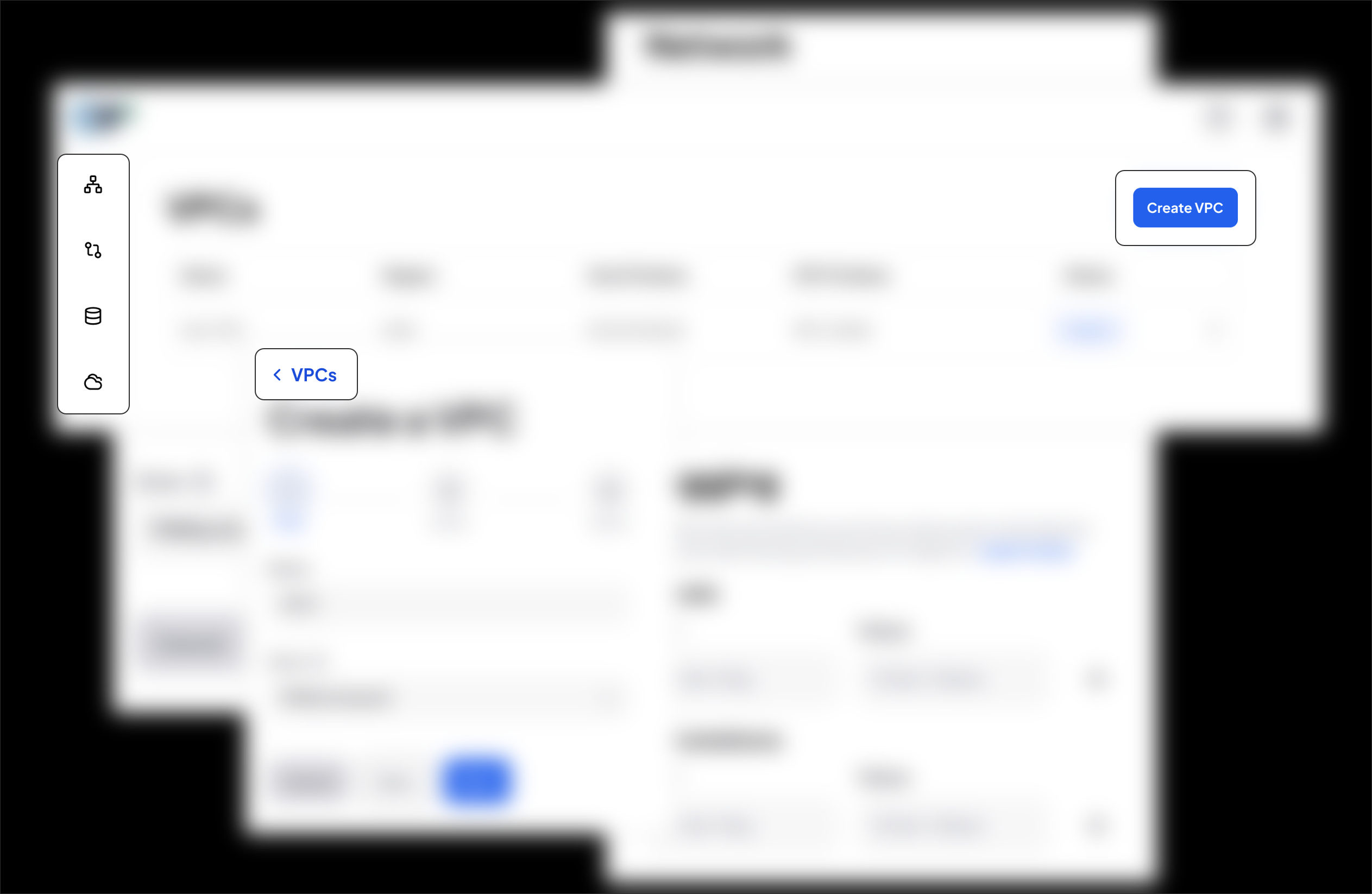
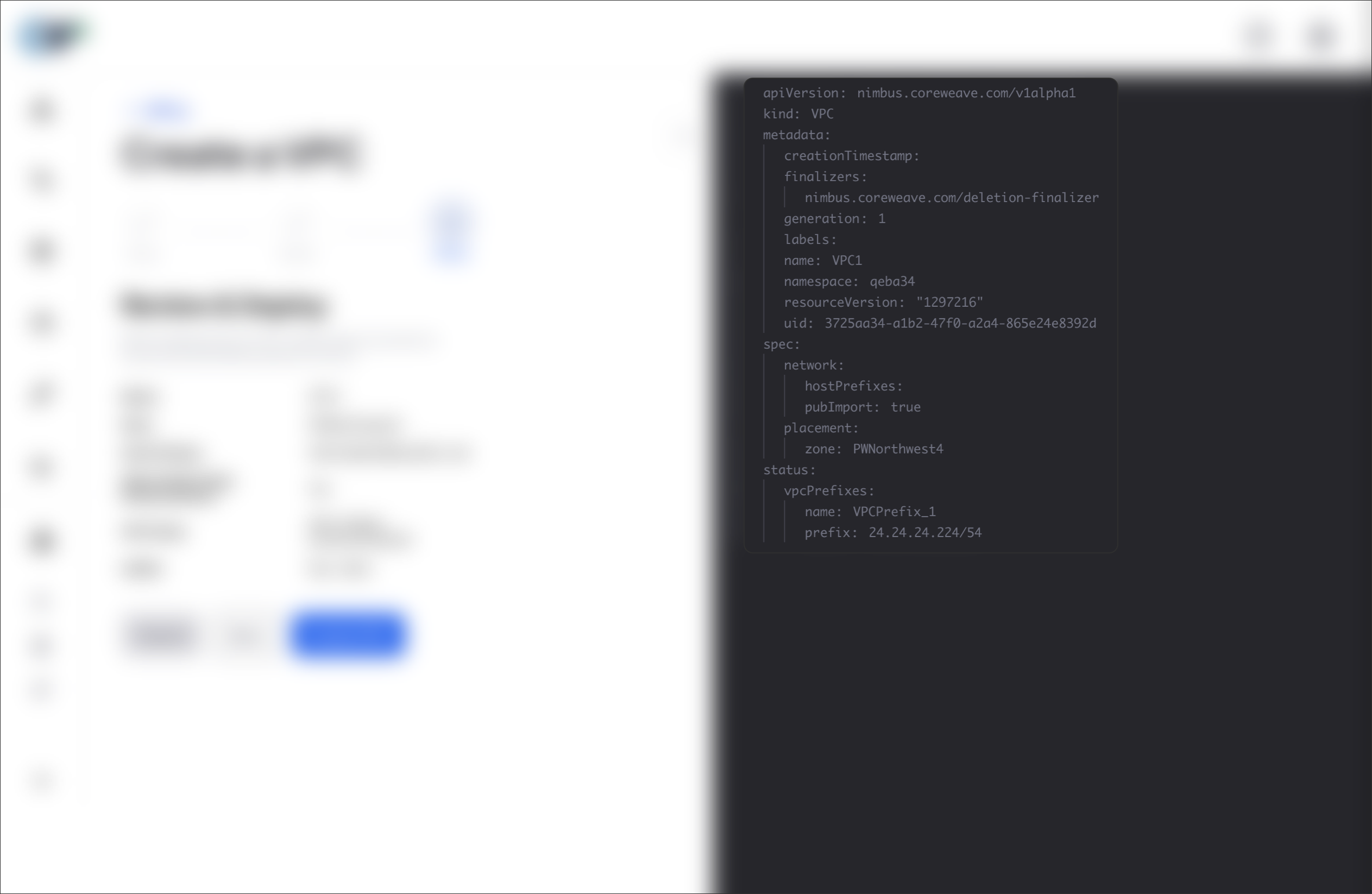
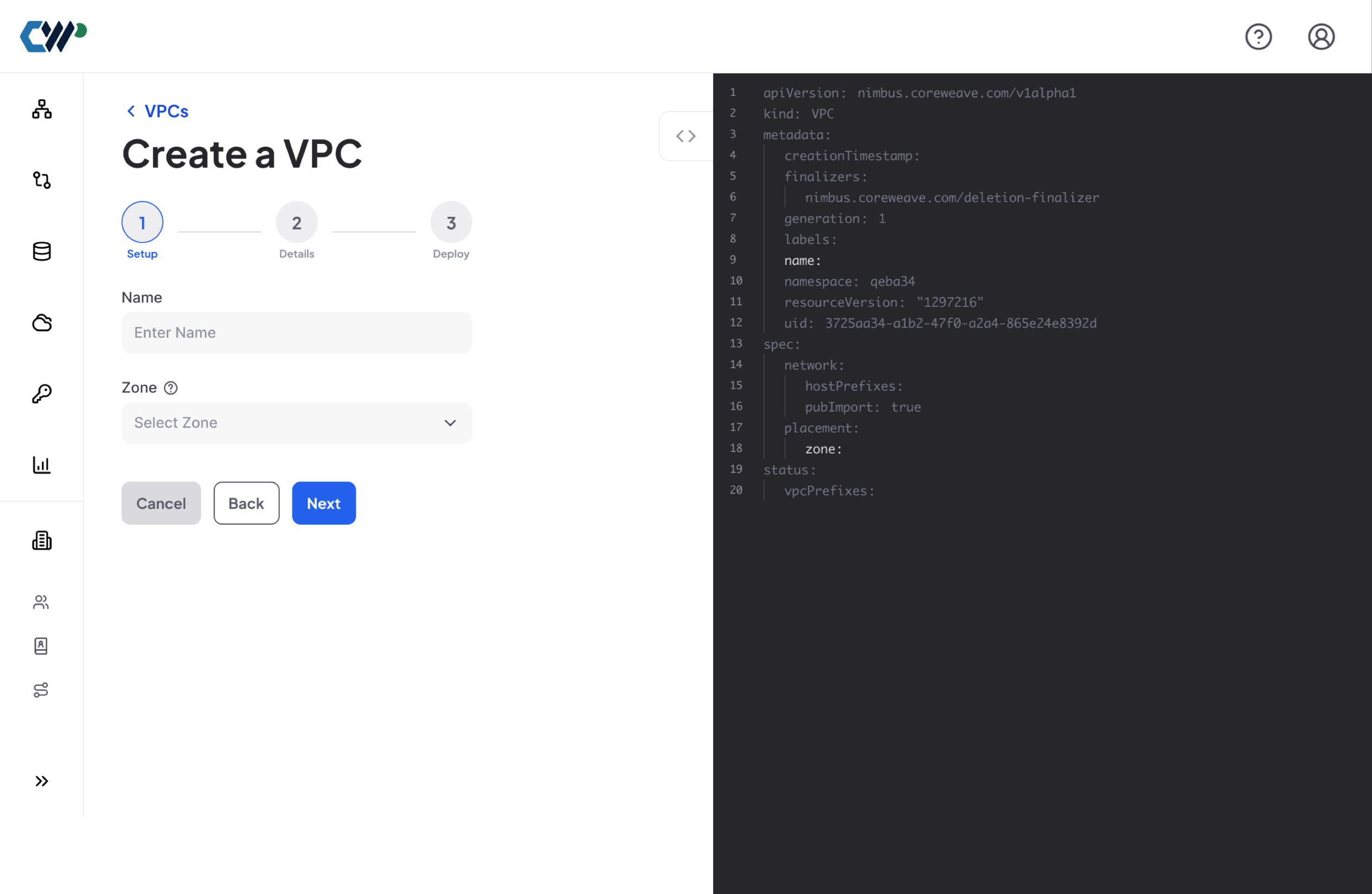
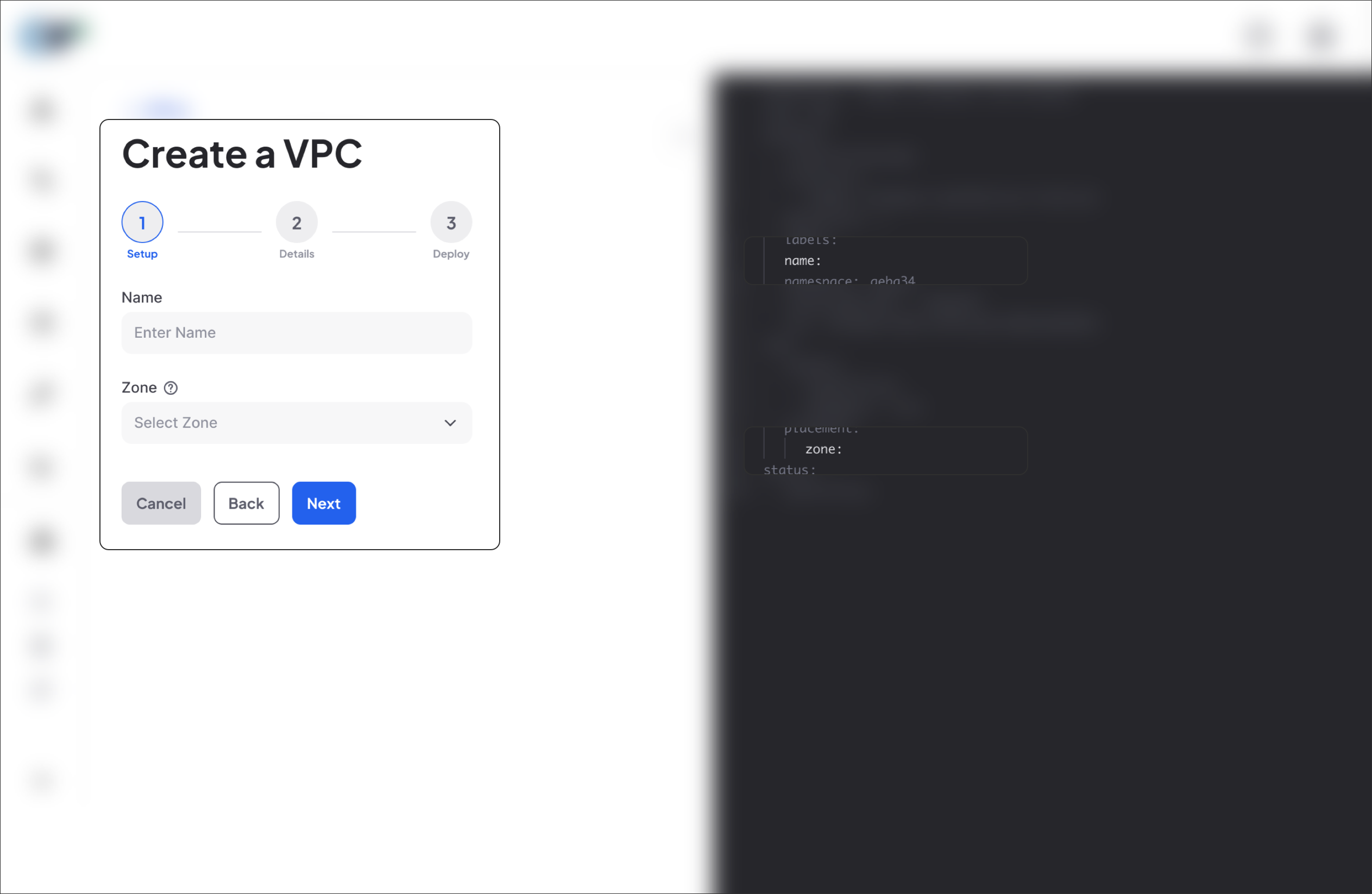
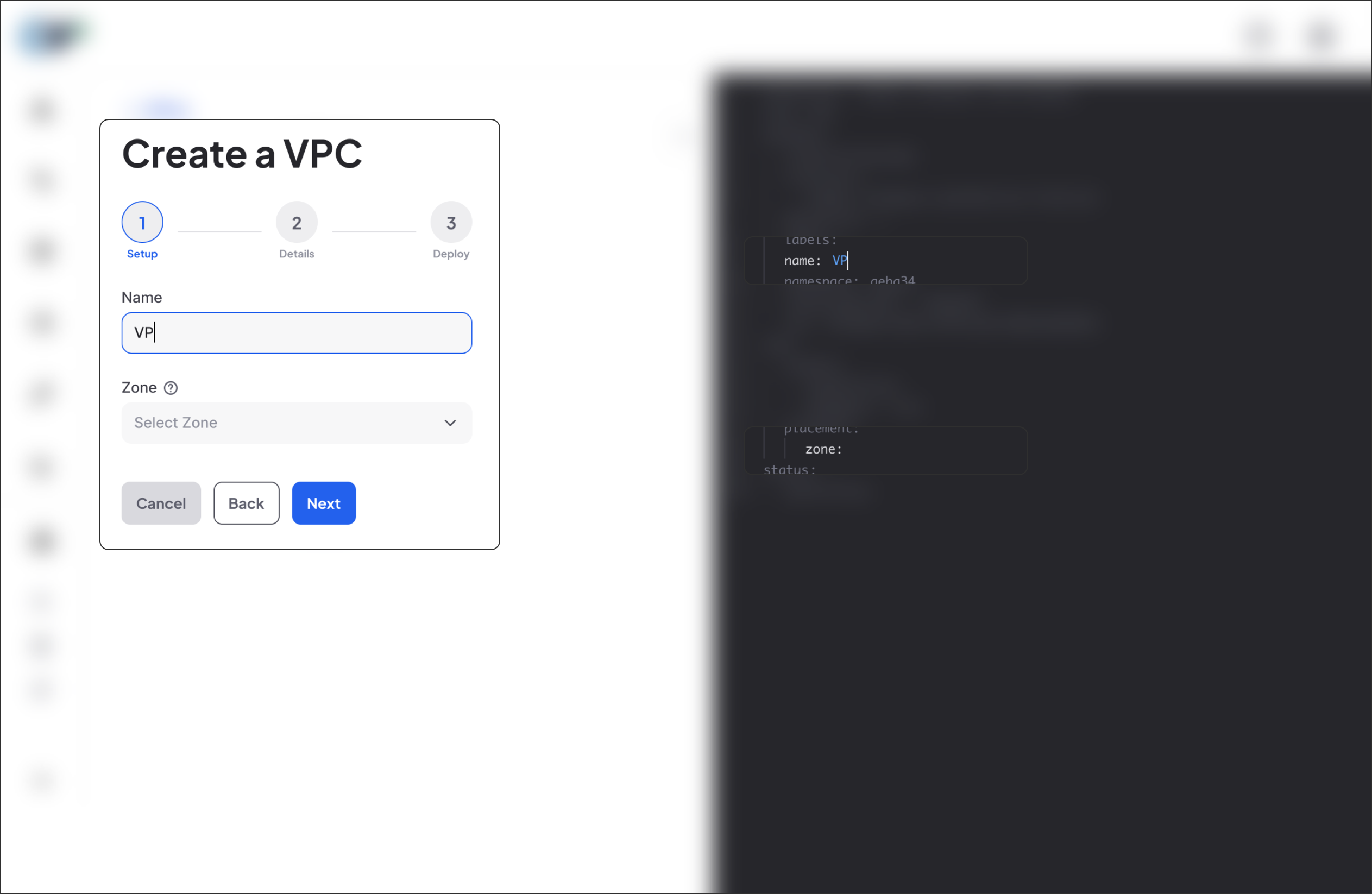
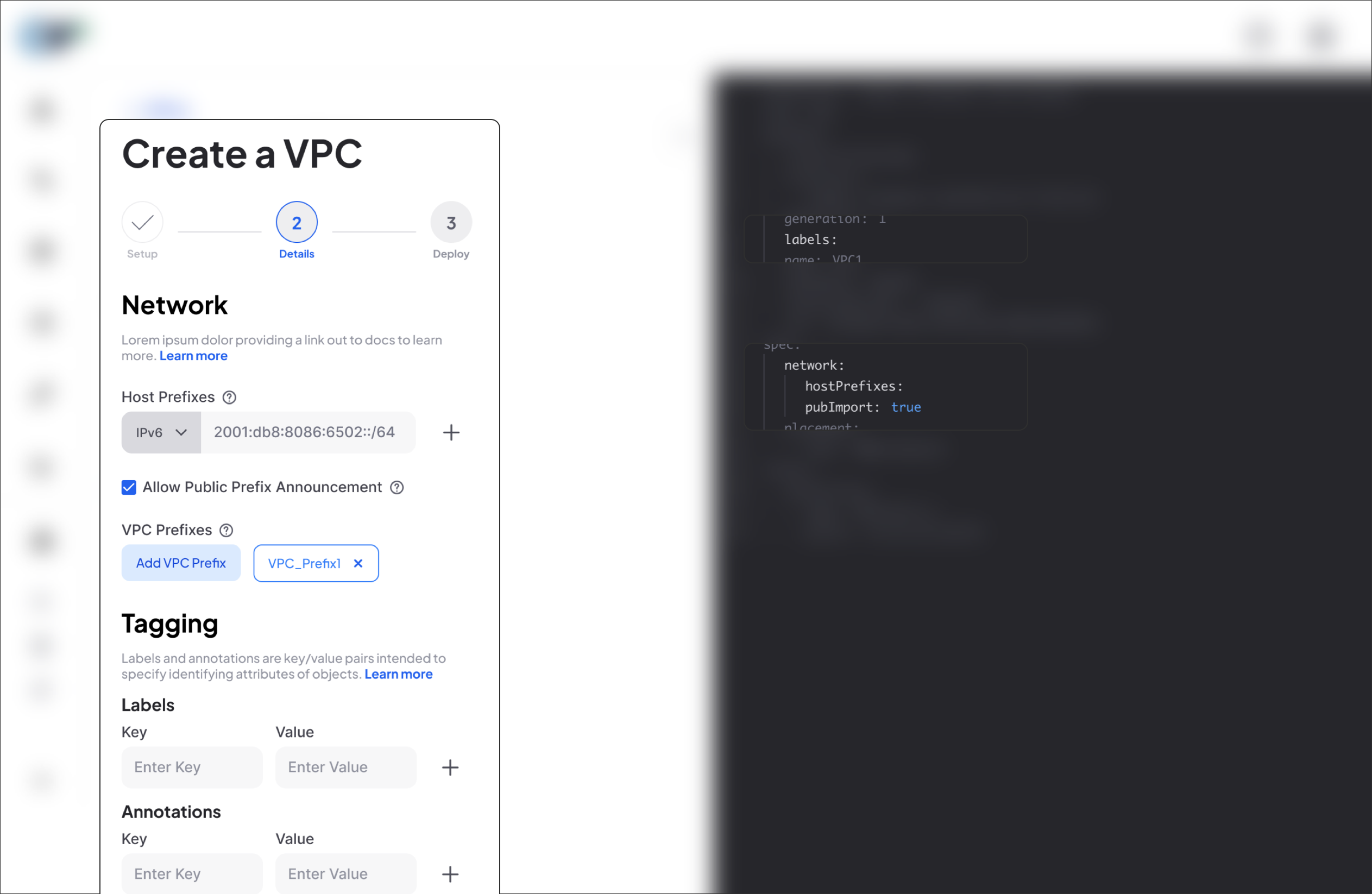
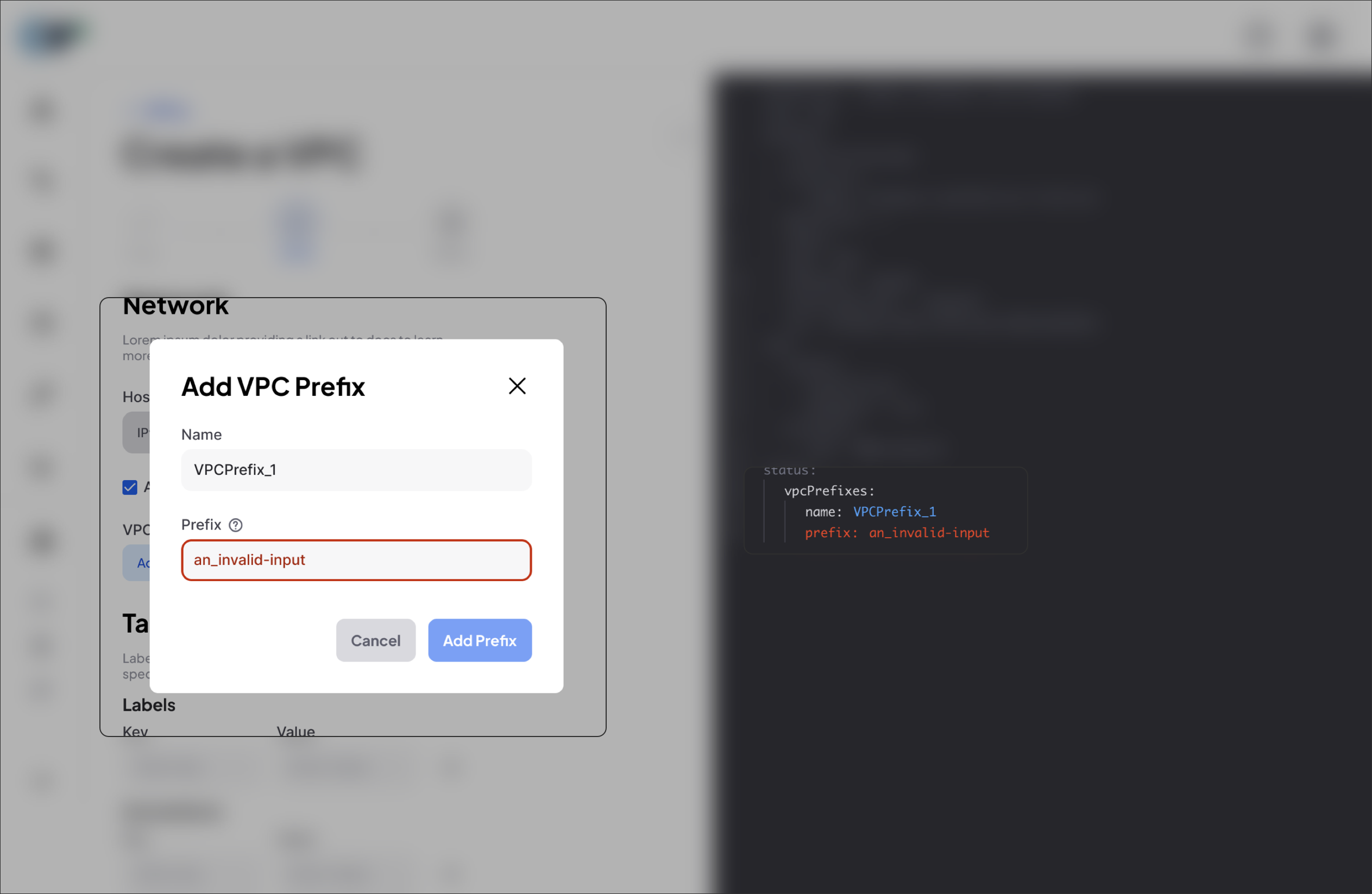
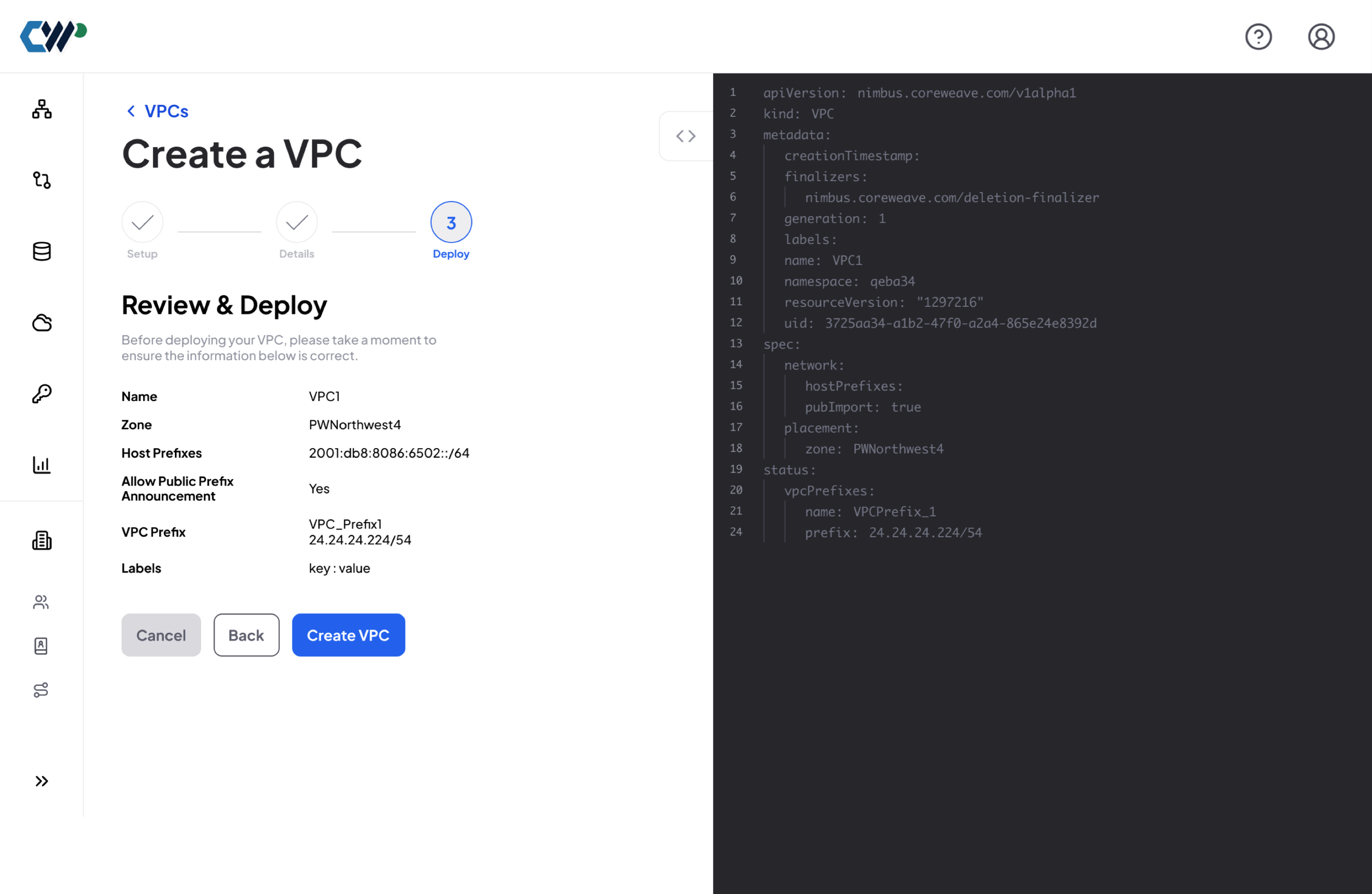
The Work
Solutions to identified pain points
 Define
Define
 Design
Design
 Discover
Discover
 Deliver
Deliver
Specifically, I compiled …
- Internal Research
- Competitive Research
- Market Research
I then…
- Explored Design Solutions
- Whiteboarded with Colleagues
- Created Hi-Fidelity Prototypes
Specifically, I …
- Collaborated with the Research Team
- Conducted 1:1 Usability Testing
- Synthesized the Findings for Stakeholders
When finalizing the project I …
- Collaborated with Developers to Implement Interactions
- Documented Guidelines for Other Teams
- Monitored Performance Metrics on Release




The Process
The process I follow, and how I used it to deliver this project




Bill, our AI engineer, only cares to run his LLM workloads quickly and efficiently …
… and collaborates internally with Jenny at Meta to accomplish this goal
Moving quickly in a fast-paced environment, I solved for Bill and Jenny's near-term security needs …
… while cultivating empathy for our end users with internal cross-functional stakeholders …
… and engaging them in collaborative ideation exercises where we came up with innovative solutions as a team
A prioritization grid exercise helped the team evaluate the impact and feasibility of different solutions to filter into the product roadmap …
… and I refined those ideas subsequently for broader circulation with leadership
The sessions that I led ended up helping define the product roadmap, showing how I think about influencing product decision-making using collaborative design techniques
Finally, based on findings from usability testing sessions, I created an experience that was more streamlined to address user pain points …
… and then distilled this solution into a more general pattern to apply across CoreWeave's workflows


















The Results
What came out of the work

Thank you!
I appreciate you taking the time to review my work